Snapchat Planets is a tool that only Snapchat Plus users can use, and it makes their Snapchat experience better. This tool is meant to give users new and interesting ways to talk to their friends. It’s a paid addition to the app because only people with a Plus subscription can view it.
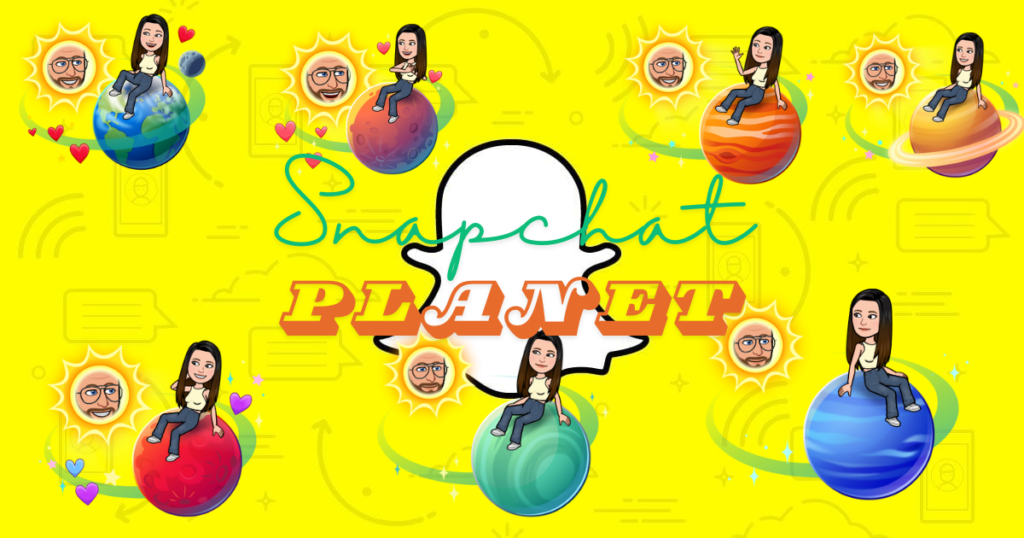
Snapchat Planets has gotten a lot of attention, especially among Gen Z users, but many people still don’t know much about it. The idea is that you can connect your friends to different worlds, just like in the solar system. This article aims to explain what Snapchat Planets is for and how to use it so that users can get the most out of this cool feature on their phones.
Contents
- 1 What is the meaning of Snapchat Planets?
- 2 Snapchat Planets: Arrangement in Detail
- 3 How Does Snapchat Planets System Work?
- 4 How to Determine Your Status in a Friend’s Profile
- 5 Why is Snapchat Planets System a Controversial Feature?
- 6 How to Enable Snapchat Solar System?
- 7 What is Snapchat+?
- 8 How to Get a Snapchat+ Subscription?
- 9 Final Notes
- 10 Frequently Asked Questions
What is the meaning of Snapchat Planets?
The Snapchat Planets System is a creative way to show the idea of the digital universe in the world of Snapchat. Think of yourself as the sun and your friends as planets that circle around you. Based on interactions and streaks, this method shows how close you are to your friend.
How It Works
Mercury is the closest planet to the sun, just like in real life. On Snapchat, Mercury shows you the friend who talks to you the most. If you show up on a friend’s page as Mercury, it means that you and that friend have the most interactions, like having the longest chat streak.
Planet Assignments
In the Snapchat solar system, each planet is named based on how often people connect with it, similar to how planets in our universe are positioned in relation to the sun. According to Snapchat, the link gets weaker as you move farther away from a planet. To sum up quickly, here it is:
- Mercury: is the closest friend with the highest interaction.
- Venus: second-closest, indicating slightly less interaction than Mercury.
- Earth: slightly less close but still significant in terms of interaction.
- Mars, Jupiter, Saturn, Uranus, and Neptune: These represent decreasing levels of interaction and chat frequency.
Dynamic Positions
It depends on the friend where your Bitmoji is placed. One friend might see you as Mercury in their profile, but another friend might see you as Earth, showing that you connect with each friend in different ways.
Friend Badge
It’s important to keep in mind that if you and your friend are in the same Snapchat solar system, a “best friend” badge will show up. This badge shows up on the friend’s page and gives them an extra way to be recognized in the digital world of Snapchat.
Privacy
Importantly, the system does not involve numerical rankings. Your position as a planet is visible only to you, ensuring privacy about your friendships and interactions.
By visualizing relationships through familiar planetary positions, Snapchat effectively brings a unique and engaging way to represent friendships in the digital age.
Snapchat Planets: Arrangement in Detail
Mercury
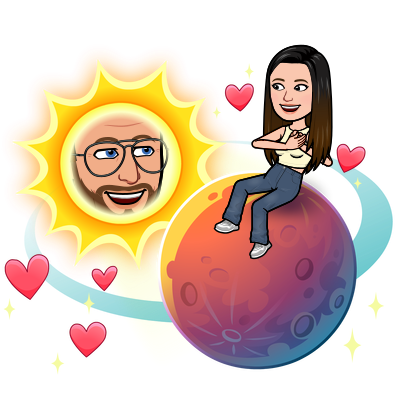
Both the solar system and Snapchat+ start with Mercury as the first planet. The person who uses it most often is their best friend. With five hearts and two small stars all around it, Mercury is shown in the app in a soft red color.
Venus
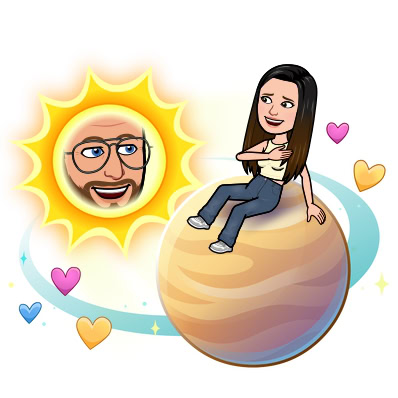
Venus, as the second planet, stands for the second most talked to friend on Snapchat. Venus stands out because it is a yellow-white color and has hearts of different colors.
Earth
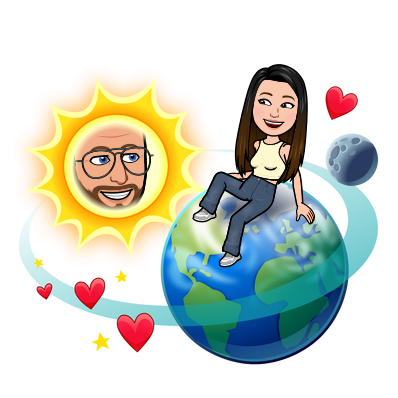
Earth is in third place, which means it is the third best friend. The blue and green bitmoji and the moon in the background make it look very nice.
Mars
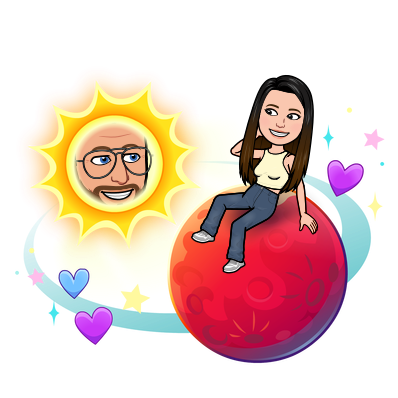
Mars is the name of Snapchat’s fourth best friend. With its bright red color and purple hearts, the Mars bitmoji stands out and looks good.
Jupiter
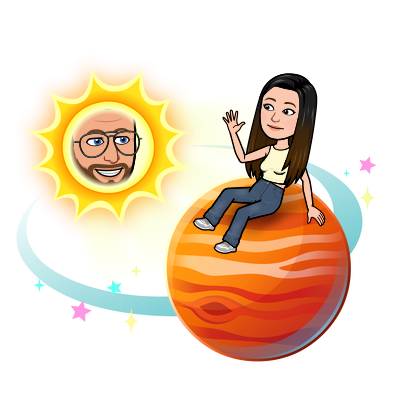
Jupiter is the fifth closest friend, which puts it in fifth place. It might not look like much, but the planet’s big size makes it stand out in the visual lineup.
Saturn
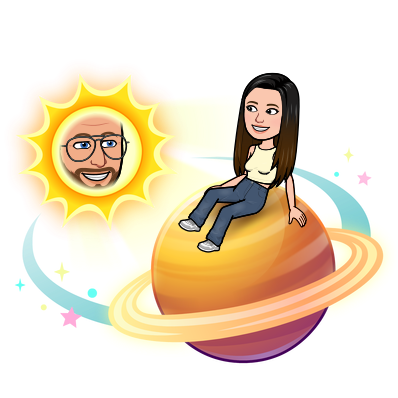
Saturn, which is ranked sixth, stands for the sixth best friend. Even though it doesn’t have any hearts, this planet’s shape—a ring around it—makes it visually interesting.
Uranus
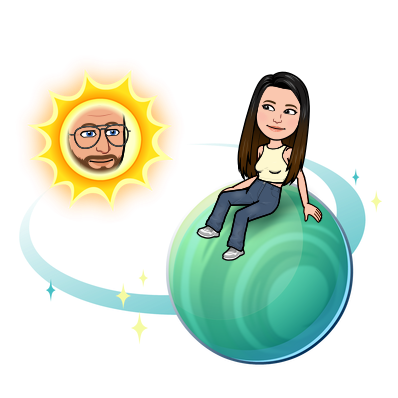
Uranus is in seventh place and stands for the seventh best friend. Uranus is different from the other Snapchat Planets because of its beautiful and one-of-a-kind color.
Neptune
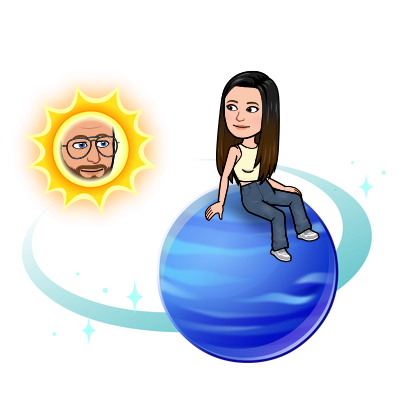
Neptune, the eighth and final planet in this system, stands for the friend you don’t see as often. If someone is shown in blue with three stars, Neptune means that they are still important in the friend list.
How Does Snapchat Planets System Work?
Snapchat Planets ranks friends based on how much they interact with each other, like by keeping streaks and sharing snaps. To use this function, users must have a Snapchat+ subscription. The system is like a solar system, with people as the sun and their friends as planets.
As an example, if a person keeps in touch with three friends through chats and snaps, those friends are ranked properly. Friend L gets 6500 snaps, Friend G gets 5500 snaps, and Friend X gets 7800 snaps. This means that Friend X is Mercury, Friend L is Venus, and Friend G is Earth.
How to Determine Your Status in a Friend’s Profile
To identify your standing in a friend’s Snapchat Planets system, follow these steps:
- Open the Snapchat App: Launch the Snapchat application on your mobile device.
- Navigate to Friends List: Access your friends list within the app.
- Open Friend’s Profile: Tap on the profile of the friend whose position you are curious about.
- Look for the Best Friends Badge: If you see a best friend badge encircled by a golden ring, it indicates that you both are among each other’s top eight best friends in the friends solar system.
- Friend Badge Indicator: If there’s only a Friend badge with a golden ring, this means you are in their top eight planets, but they are not in yours.
- Tap the Badge: Click on the badge. A pop-up will display your current position as a planet in their friendship profile.
Example: If the pop-up reveals that you are Earth, it signifies that you are the third best friend of your friend.
Following these steps helps you understand your rank within the friend’s profile on Snapchat.
Why is Snapchat Planets System a Controversial Feature?
There is a lot of disagreement about the Snapchat Planets feature, which is part of Snapchat Plus.Interactivity and social engagement are important parts of social media sites, and this method makes relationships between users more like games. Young people may have different ideas about their social ties if they see their friends as planets orbiting a central “sun” (the user).
A big part of this tool is the emojis. For example, the people you connect with the most are shown by a blue planet. Other planets have different colors and symbols, such as dark orange strips or yellow stars. Many users don’t like this feature, even though it’s very common, saying that it makes friends compete and compare themselves to each other.
Others say that seeing themselves as a yellow star or a gold ring in a friend’s solar system could make them feel bad. The feeling of not being on a best friend’s list, which is shown by red or blue hearts, can be bad for a young user’s happiness and self-esteem.
Friendships on Snapchat don’t always match up with real-life friendships. When users find out they are not the best friend or Mercury in someone else’s solar system, they may feel let down. This difference can make relationships, both online and off, confusing and tense.
Even though Snapchat has made changes, like adding new colors and emojis, to make image more diverse, the main problem still exists.The closeness that these ranks show can put too much pressure on users to keep up their social ranks.
It’s important to keep a fair view on social media. Users should know that Snapchat Planets is more of a way to interact with others than a clear way to rank the quality of a friendship.
How to Enable Snapchat Solar System?
To access and enable the Snapchat Solar System feature after subscribing to Snapchat Plus, follow these steps:
- Open the App:
- Launch the Snapchat app on your device.
- Go to Profile:
- Tap the profile icon in the upper left corner.
- Access Snapchat+:
- Locate the Snapchat+ section just below your profile name and tap on it.
- Find Solar System:
- Scroll through the available options for Plus users until you find the “Solar System”.
- Enable the Feature:
- Tap the toggle button next to the “Solar System” option to turn it on.
- Confirm:
- A pop-up will appear. Select “Okay” to confirm.
The same steps can be used to disable the Snapchat Solar System. This ensures you can always customize the feature according to your preference.
What is Snapchat+?
In July 2022, Snapchat+ came out as a paid service that cost $3.99 a month. Snapchat+ has a lot of perks that are only available to premium users. People who have subscribed can make their Best Friend the #1 BFF, which makes it easy to get to them. Plus, users can see who has watched their stories again, which adds another level of connection.
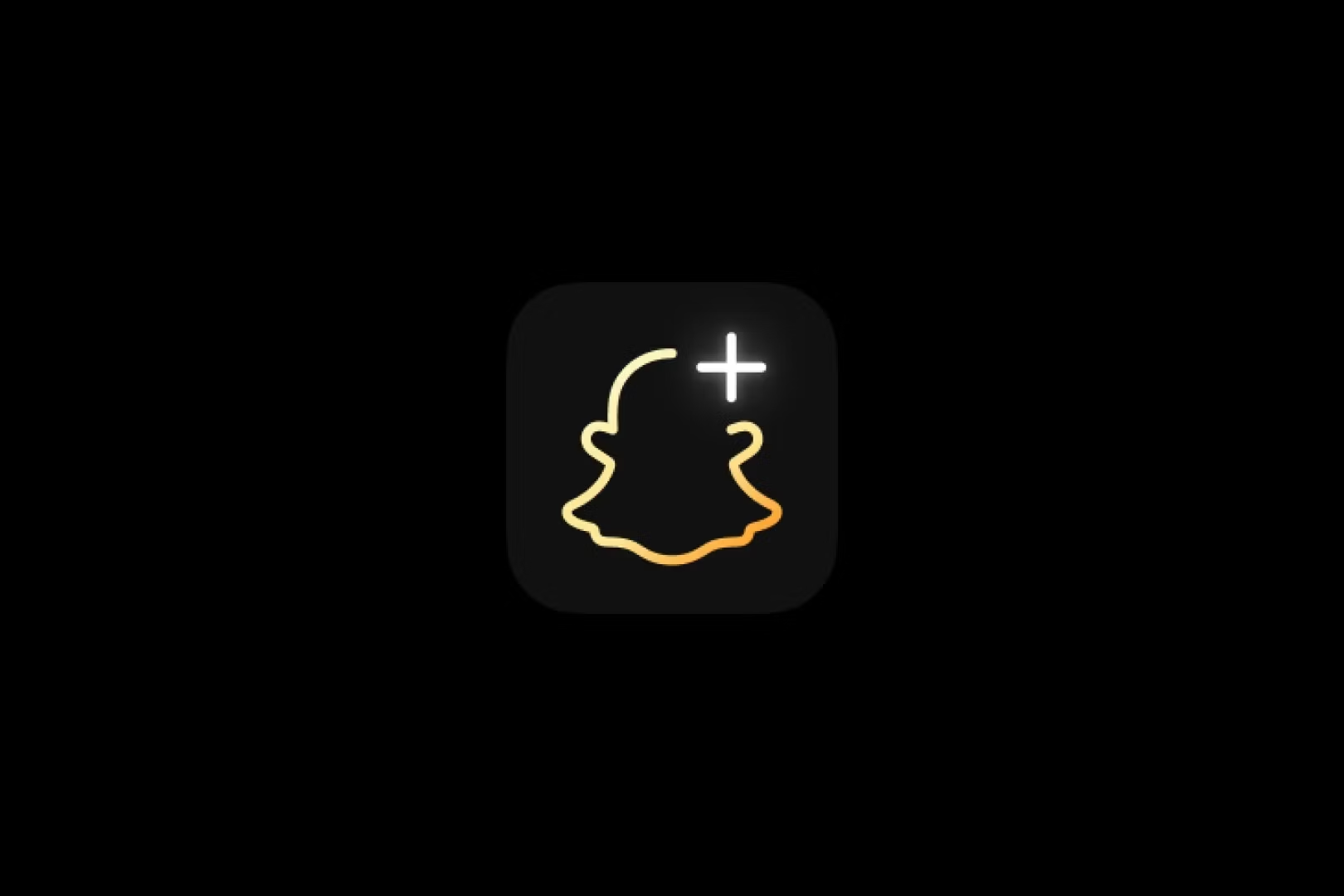
Custom app icons are a cool feature that are regularly updated to offer new and different looks. You can also make your own chat backgrounds, which makes talks more personal. People who have subscribed will see a Snapchat+ badge on their page, which lets other people know that they are premium users. Custom sound alerts are another benefit that help users tell the difference between alerts.
Dark Mode on Android devices is another benefit that makes the experience more pleasant to look at. AI tools like AI Captions and AI Snaps make it easier to be creative when making content. These and other benefits make Snapchat+ a valuable paid service for loyal users.
How to Get a Snapchat+ Subscription?
To access exclusive features like the Snapchat Planets system, a Snapchat+ subscription is necessary. Here are the steps to acquire a subscription:
- Open the Snapchat app.
- Tap your profile icon located in the top-left corner.
- On your profile page, find the Snapchat+ banner card and tap on it.
- Choose from three available plans:
- One Month
- Six Months
- One Year
- Select your preferred plan and tap “Start Free Trial.”
- Enter your payment details and submit.
- Restart the app to start using all the Snapchat+ benefits.
An attractive feature is the free trial option, which gives users seven days to try out the service. If you’re happy, you can keep the contract going by paying online. Customers can stop before the trial ends if they don’t like it.
People who buy a Plus ticket no longer automatically have the Snapchat Planets system turned on. Once a user subscribes, they have to turn it on themselves.
Below is a table summarizing the pricing for the Snapchat+ subscription by country.
| Country | Monthly | 6 Months | Yearly |
|---|---|---|---|
| United States | $3.99 | $21.99 | $39.99 |
| India | ₹49 | – | – |
| United Kingdom | £3.99 | £21.99 | £39.99 |
Following these steps will ensure you have access to all the added features and benefits of a Snapchat+ membership.
Final Notes
Snapchat Planets is an interesting way to find the people you talk to and share stories with most often. Focusing on user engagement, it shows how close friends are by looking at how much they connect with each other.
More improvements and information could make the user experience better. If you need any more information or ideas, you can always get in touch. This tool is still a useful way to learn about how people talk to each other on Snapchat.
Frequently Asked Questions
Meaning of the Planets on Snapchat
Your best friends are shown by the planets in Snapchat. The person you associate with the most is represented by the first planet, which is like the order of the planets in the solar system.
Viewing Planets on Snapchat
To view the planets on Snapchat, a Snapchat Plus subscription is necessary.
Cost of a Snapchat+ Subscription
In the USA, a Snapchat Plus subscription costs $3.99 per month. In India, the cost is Rs.49 per month.
Accessing Snapchat Planets for Free
It is not possible to see the planets on Snapchat without a membership. You need to have a current Snapchat Plus subscription.
Significance of Different Planets on Snapchat Plus
The different planets signify your best friends, ranked by the frequency of your interactions with them.
Number of Planets in Snapchat’s System
Snapchat’s friend solar system contains eight planets, reflecting your best friends’ ranks.