Snapchat, a widely used app for sharing videos and images, allows users to stay connected with friends and family. Beyond its array of filters and multimedia features, Snapchat introduced the astrological profile feature in 2020, adding a new dimension to user interaction.
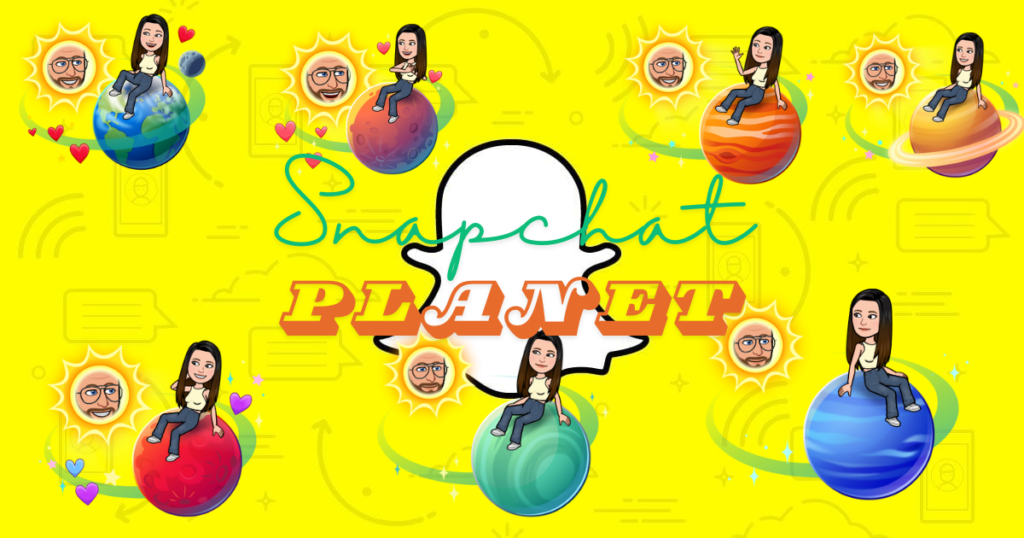
The astrological profile delves into various aspects of astrology, covering ten different planets—Sun, Moon, Mercury, Venus, Mars, Jupiter, Saturn, Neptune, Pluto, and Uranus—and the twelve astrological signs. By inputting birth information, users can explore their personality traits and compatibility with others. This feature is designed to foster deeper connections through shared astrological insights, turning casual conversations into more meaningful interactions.
Contents
- 1 How to Make an Astrology Profile
- 2 How to Look at Your Snapchat Astrological Profile
- 3 Change Your Snapchat Astrological Profile
- 4 Steps to Get Rid of Your Snapchat Astrology Profile
- 5 How to Send Your Snapchat Astrology Profile to Other People
- 6 How to Keep Your Snapchat Snapchat Astrological
- 7 How to Check Snapchat Friends’ Astrological Compatibility
- 8 Final Words
How to Make an Astrology Profile
- Open Snapchat: Launch the Snapchat app on your mobile device and sign in if you haven’t already.
- Access Your Profile: From the camera screen, tap the profile icon located at the top left corner of the screen.
- Tap the Zodiac Symbol: On your profile page, look for the zodiac symbol under your name and tap on it.
- Continue: A screen with a “Continue” button will appear. Tap on it to proceed.
- Enter Birth Details:
- Birthday: Enter your date of birth.
- Place of Birth: Enter the place where you were born.
- Time of Birth: Enter the time you were born.
- Complete: After entering all the necessary information, tap the “Complete” button.
Your astrological profile will now be visible, showcasing your zodiac sign and other related astrological data like the sun sign, moon, Mercury, Venus, Mars, Jupiter, Saturn, Neptune, Pluto, and Uranus.
How to Look at Your Snapchat Astrological Profile
- Open Snapchat: Launch the Snapchat app on your mobile device.
- Access Your Profile: Tap the profile icon located at the top left corner of the screen.
- Tap Your Zodiac Sign: Just beneath your name, you will see your zodiac sign. Tap on it.
- View Astrological Profile: A new screen will appear displaying your astrological profile. This section contains detailed information about your horoscope star.
- Explore Various Aspects: You can explore different elements related to your zodiac sign.
- Friendship Compatibility: For friendship compatibility, Snapchat provides a series of snaps covering aspects like Attraction, Intensity, Tension, Support, and Harmony.
This straightforward process allows users to view and share their horoscope details effortlessly.
Change Your Snapchat Astrological Profile
- Open Snapchat: Launch the Snapchat app on your mobile device.
- Access Your Profile: Tap the profile icon located at the top left corner of the screen.
- Open Settings: Tap the settings button (gear icon) located at the top right corner of your profile page.
- Select Birthday: Scroll down and select the “Birthday” option.
- Update Birth Details: Update your birth details such as your birthday, place of birth, and time of birth.
- Confirm Changes: After making the necessary changes, click on “Continue” and confirm by tapping “OK”.
- Restart Snapchat: Close and reopen the Snapchat app to apply these updates.
Steps to Get Rid of Your Snapchat Astrology Profile
Removing your astrological profile on Snapchat is straightforward. Follow these steps to delete it from your account:
- Open the Snapchat app on your device.
- Tap the profile icon located in the top-left corner.
- Access your profile which will be displayed.
- Click the settings icon on the top right side.
- Select “Birthday” from the settings menu.
- Find the astrology profile display and look for the “X” icon.
- Tap the “X” icon.
- Confirm by clicking “Clear” when prompted for permission.
By following these steps, your Snapchat astrological profile will be successfully removed.
How to Send Your Snapchat Astrology Profile to Other People
Snapchat Your Horoscope to Friends
- Open Snapchat: Launch the Snapchat app on your device.
- Navigate to Your Profile: Tap on your Bitmoji or profile icon in the top left corner to go to your profile.
- Access Your Astrological Profile: Tap on your astrological sign next to your name.
- Open the Sharing Options: Scroll to the bottom of your astrological profile and look for the “Read More” button with an arrow next to it. Tap on the arrow.
- Select Friends or Contacts: Choose the friends or contacts you want to share your astrological profile with.
- Send Your Profile: After making your selection, a send icon will appear at the bottom of the screen. Tap the send icon to share your profile.
These steps will help you share your astrological profile with your friends on Snapchat.
- Open Snapchat: Launch the Snapchat app on your device.
- Navigate to Your Profile: Tap on your Bitmoji or profile icon in the top left corner to go to your profile.
- Access Your Astrological Profile: Tap on your astrological sign next to your name.
- Locate the Share Icon: On the left side of the “Read More” button, you will find a share icon. Tap on it.
- Choose a Platform: A dropdown menu will appear with various app options. Select the app you want to use to share your astrological profile.
- Share Your Profile: Follow the prompts to share your profile through the selected app.
These steps will enable you to share your astrological profile on Snapchat Planets across different social media platforms.
Note: You can also share your astrology profile on your Snapchat story. There are two options:
- My Story (friends only)
- My Story (everyone)
Choose the option that fits your preference to display your story to your desired audience.
How to Keep Your Snapchat Snapchat Astrological
To save your astrology profile on your mobile device:
- Open your profile.
- Long press on your profile picture.
- A new menu will appear.
- Select the third option, “save to camera roll.”
- Your astrology profile will be saved in your smartphone’s gallery.
How to Check Snapchat Friends’ Astrological Compatibility
To check your compatibility with a friend on Snapchat, both of you need an astrological profile. Here’s how to do it:
- Open Snapchat.
- Tap your Bitmoji in the top left corner.
- Scroll down and select “My Friends.”
- Tap the friend’s name whose astrological profile you want to view.
- Click on “Manage Friendship.”
- Their astrological profile, which includes details on Attraction, Intensity, Tension, Support, and Harmony, will be displayed.
Important: If your friend hasn’t created an astrological profile, it won’t be visible to you.
This feature allows you to explore and understand the level of harmony and tension in your friendship, contributing to a more personalized social media experience.
Final Words
Snapchat astrological profiles are easy to create and use. Tap your profile or Bitmoji, choose the zodiac sign adjacent to your Snapchat score, and follow the instructions.
Sharing your profile with friends or on your Story is simple. Changes to astrological data or account deletion are also easy. These features enhance user engagement and personalization.